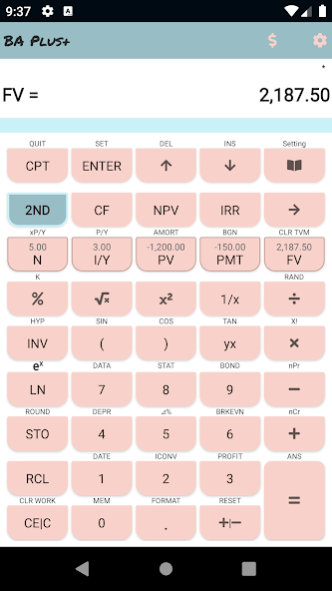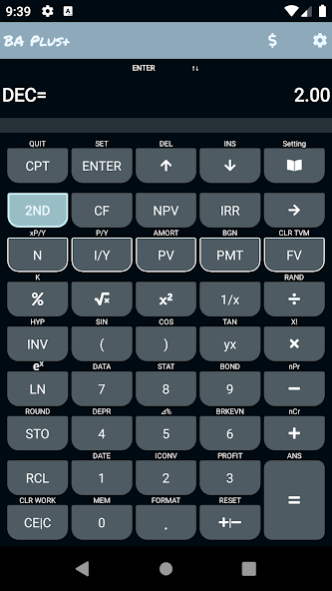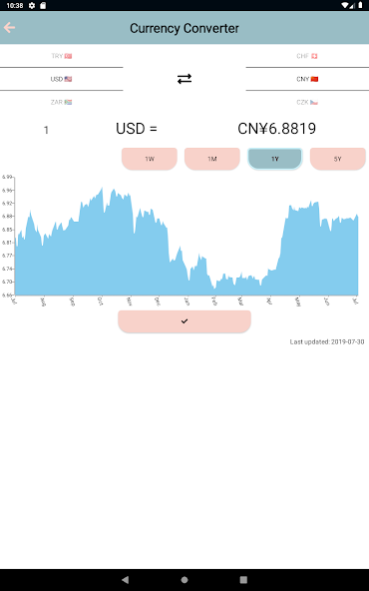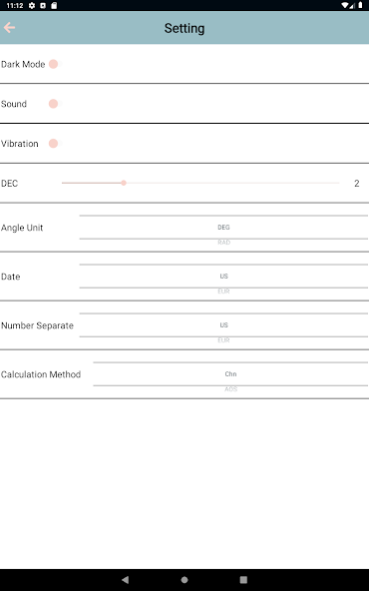BA Plus Financial Calculator 1.0.7
Paid Version
Publisher Description
The calculator is a highly reliable emulator for BA II Plus Professional Financial Calculator on Android. It's easy to use, powerful functions, stable in performance. It’s a great calculator for students, teachers, and professionals. The app has built-in tutorials and
supports landscape mode, sound and vibration (Phone). BA ll Plus is a very popular and widely used in finance area. It’s an accurate, dependable and practical financial calculator.
The calculator is ideal for applications in finance, accounting, economics, investment, statistics, and more. Excellent mortgage calculator and loan calculator. When the calculation method is set to Chn (chain), the calculator solves problems in the order that you enter them. It also supports algebraic operating system (AOS) as scientific calculators
Main Features:
▸ Operation description on screen to help complete calculation
▸ Time Value of Money (N, I/Y, PMT, PV, FV)
▸ Internal Rate of Return (IRR), Net Present Value(NPV)
▸ Bond Price, Accrued Interest and Modified Duration
▸ Amortization
▸ Depreciation Reports
▸ Statistical Analysis
Other Features:
▸ Modified Internal Rate of Return (MIRR)
▸ Memory Values
▸ BEN/END Settings
▸ Trigonometric and Logarithm Functions
▸ 30/360, Actual/360 day-count methods
▸ Percent Change/Compound Interest
▸ Interest Conversion
▸ Profit Margin
▸ Breakeven
App-only Features:
▸ Change Theme
▸ Currency Converter
▸ Button Sound
▸ Vibration Mode
Support:
Feel free to email me at jason.app.help@gmail.com
About BA Plus Financial Calculator
BA Plus Financial Calculator is a paid app for Android published in the Accounting & Finance list of apps, part of Business.
The company that develops BA Plus Financial Calculator is J & T. The latest version released by its developer is 1.0.7.
To install BA Plus Financial Calculator on your Android device, just click the green Continue To App button above to start the installation process. The app is listed on our website since 2019-07-30 and was downloaded 1 times. We have already checked if the download link is safe, however for your own protection we recommend that you scan the downloaded app with your antivirus. Your antivirus may detect the BA Plus Financial Calculator as malware as malware if the download link to org.jt.cal.baplus is broken.
How to install BA Plus Financial Calculator on your Android device:
- Click on the Continue To App button on our website. This will redirect you to Google Play.
- Once the BA Plus Financial Calculator is shown in the Google Play listing of your Android device, you can start its download and installation. Tap on the Install button located below the search bar and to the right of the app icon.
- A pop-up window with the permissions required by BA Plus Financial Calculator will be shown. Click on Accept to continue the process.
- BA Plus Financial Calculator will be downloaded onto your device, displaying a progress. Once the download completes, the installation will start and you'll get a notification after the installation is finished.